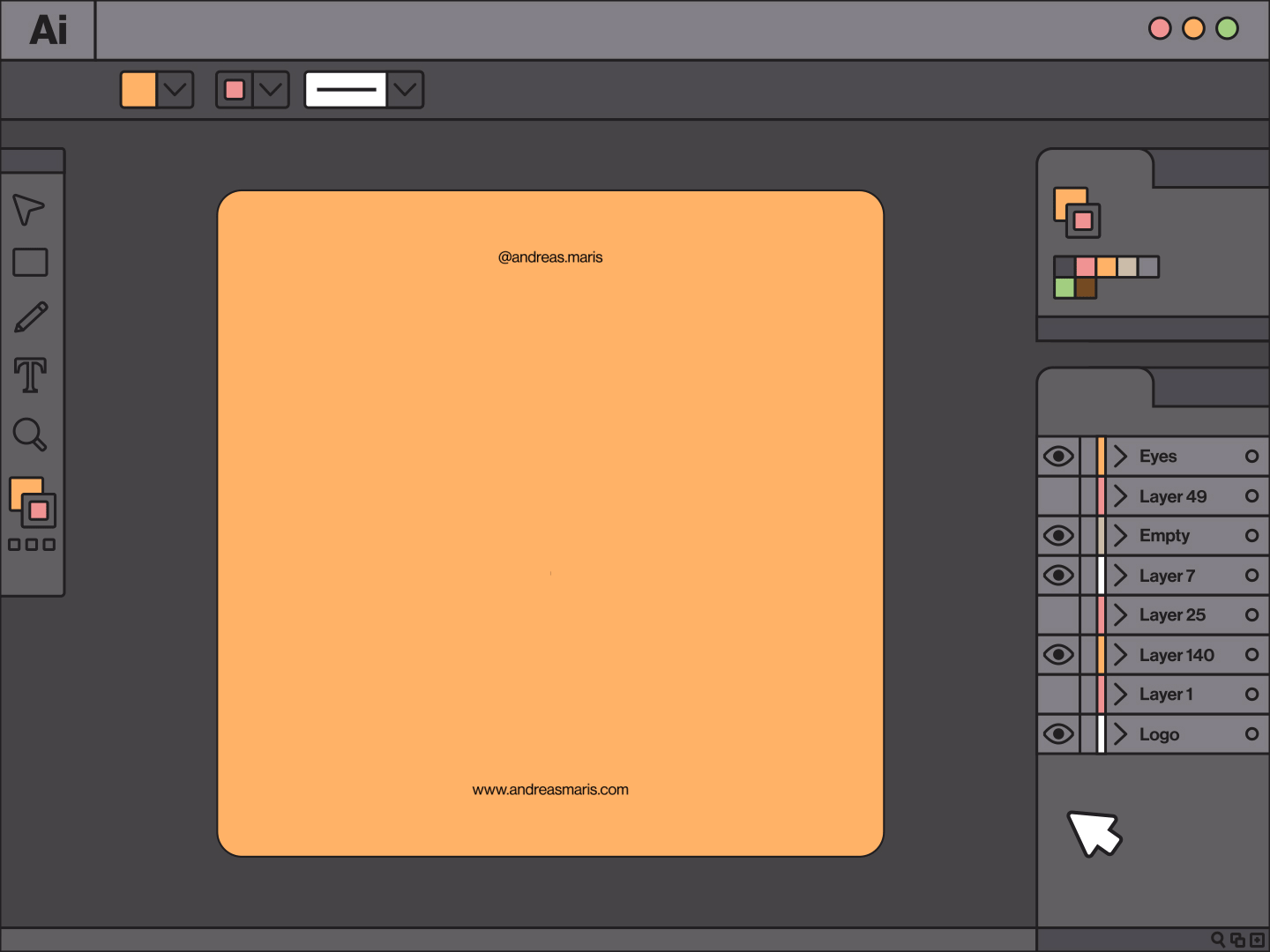02. Top FREE scripts to speed-up your workflow in Adobe Illustrator
Don't you just love being able to complete boring tasks quickly and efficiently?
I certainly do! That's why I couldn't wait to share my ultimate go-to scripts for Adobe Illustrator, which have become absolute lifesavers in my journey.
By using scripts, you can automate repetitive tasks and access some functionality that is not directly available through the built-in interface.
Whether you are junior or a senior, let's dive in and explore these game-changing scripts that deserve a spot in every Illustrator user's toolkit!
Script 01: Delete Empty Layers
This script created by Carlos Canto is your time-saving solution and is incredibly easy to use.
With just a few clicks, it swiftly identifies and removes any empty layers in your Illustrator document, instantly decluttering your workspace.
You can download it for free here.
Script 02: Common Tangents
I recently came across a script created by Hiroyuki Sato that I absolutely love.
Say goodbye to the hassle of manually drawing tangents - using this tool, you can create common tangents for your selected curved lines in one click.
Personally, I find this tool extremely helpful for preparing my character's limbs.
You can download it for free by clicking here.
Script 03: Metaball (Arc)
With this powerful tool, created by Hiroyuki Sato, you can create perfect metaballs in no time.
This script has proven to be especially helpful, making the whole process of working on illustration systems much easier.
You can download it for free by clicking here.
And...that's it!
If you have reached this point, you have likely learned something new, and I am happy about that.
Make sure to go through my previous blog post if you're curious about the process of creating a walk cycle animation from scratch.
To discover more of my work, simply click on this link.
Thank you for reading,
Andreas